Search instructions for the company register
Search
You can type a word into this search window, for example a firm name, identification number or area. As you type the word, you will see a list of suggested institution names. If you click on one of these names, the firm's information will be displayed. If you instead type the full word and click Search, you will generate a list of all institutions that have that word somewhere in their information, i.e. in their firm name or postal city, in their authorisation, etc.
A minimum of two letters is required to ensure the best possible search results.
Search results are displayed in a list that has been broken down into the firms' main business. For example:
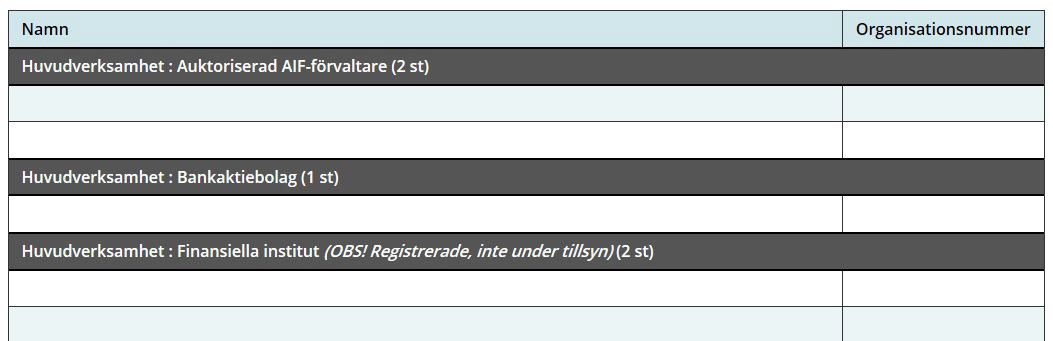
This type of search cannot be combined with advanced searches.
Advanced Search
This search offers greater possibilities for combining search criteria. You can select/de-select multiple options in the menus by holding down the Ctrl button.
You can select one or more options in multiple menus in the advanced search, but it is not possible to combine an advanced search with a regular search.
You can also use the advanced search to search for a single criterion.
Main Business
In the Main Business menu, Categories have been grouped together into types of institutions. For example, the Banks option in the Main Business menu includes the Categories Banking Companies (Limited Liability Companies), Savings Banks, Members Banks and Foreign Branches of Swedish Chartered Banks.
The categories that you see under the Category menu depend on the types of institutions you selected in the Main Business menu.
Category
A Category is a group of companies based on their type of institution, for example Banking Companies (Limited Liability Companies) or Investment Firms.
You can narrow your search by selecting one or more Categories from the Category menu. All companies that are grouped under each selected Category will be shown in the search results.
Category refers to the firm's business, regardless of whether this business is the firm's main business or "other business".
Main business and other business
When registering with FI, firms are assigned an "institution type". This assignment is based on the firm's main business, i.e. its governing regulatory framework. For example, if a firm has authorisation to conduct business as both a bank and an insurance intermediary, the banking regulations are considered to be the governing regulatory framework and the firm is thus assigned to the main business, Bank. The firm's insurance intermediary operations are then registered as "other business". The register entry shows if a firm has other business under the heading, Other business. It is also possible to see which authorisations the firm has received.
More information about Other business can be found here:
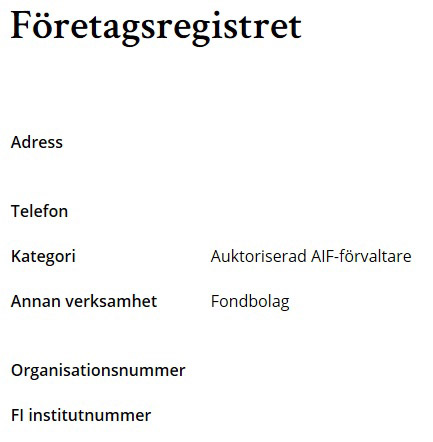
If a firm has different businesses, each of these businesses is assigned to a specific Category. Using the above example, a bank that also has insurance intermediary business will be shown not only under the Category Banking Companies (Limited Liability Companies) but also under the Category Insurance Intermediaries.
Authorisation
You can also use the register to search for authorisations. You can select/de-select multiple authorisations by holding down the Ctrl button.
The list of authorisations that is generated contains all active authorisations. Sometimes the name of the authorisation can be difficult to understand.
Country
Foreign firms in the register are registered with a country code. It is therefore possible to search for a country and find all firms in our register that have that country code. Swedish companies, however, are not registered with a country code, so it is not possible to search for "Sweden" and generate a list of Swedish firms.
Postal city
You can enter a valid postal city and search the register for firms that are registered with that postal city. This applies to both Swedish and foreign firms.
Combine searches
You can combine one or more search criteria in the advanced search to get a narrower search result. It is not possible to combine the regular search with the advanced search.
Remember to click Clear all between searches so your old options are cleared before you start a new search!
Search results
The results from your search are presented in a list broken down by Main Business. Firms are shown under the Main Business to which their institution type has been assigned. If the Main Business for a firm is not the same as the one you searched for, this means that the firm has business registered as "other business".
You can always click on the name of the firm to see more information.
Last reviewed: 2025-02-18

