FAQ
Frequently asked questions concerning FIDAC
Expand the link below to see frequently asked questions and their answers concerning FIDAC. If an answer to a general question is missing, please e-mail it to reporting@fi.se.
How do I find a report?
Reports (also called modules) are gathered under a data collection. For EU-modules, the data collections have general names, while for national reports it is usually the same name for the modules and the data collection.
There are reporting obligations for each module. Reporting obligations list the reports that are expected to be submitted. They are listed line by line along with reference date, reporting module version and more information.
Can I print a report in pdf-format?
No. A report can be downloaded in XLSX and CSV format.
How do I download a report?
A submitted report can be downloaded in XLSX and CSV format. This can be done via the pad icon under the column 'Report': ![]()
Form based reporting obligations can also be downloaded in JSON format, directly in the form. Click 'Download report' in the form.
I submitted a file, but nothing is happening?
It could mean that the file has ended up under 'Unexpected', which often means that the system could not find a reporting obligation that matched the content of the submitted file. 'Unexpected' is one of the options in the left menu. The most common causes for this are listed below and need to be amended in the file:
- Institute number
- Reference date
- Reporting module version
- Consolidation scope
Concerning the above, this is one example of an error message that can appear:
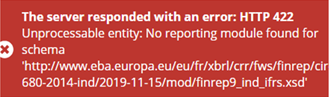
What do I do if the report has received validation errors?
Click the status icon ![]() to view the validation result. The rules that have been activated are listed rule by rule. In the 'Validation message' column it says what is expected, for example a description of a summation. Check the report content (file or form) based on the validation rules, correct it and resubmit the report. It is also possible to view the content of the report to identify inaccuracies.
to view the validation result. The rules that have been activated are listed rule by rule. In the 'Validation message' column it says what is expected, for example a description of a summation. Check the report content (file or form) based on the validation rules, correct it and resubmit the report. It is also possible to view the content of the report to identify inaccuracies.
How can we see the content of the report?
It is done via the icon with a block ![]() in the 'Report' column. The choice is available in both Admin and the Portal.
in the 'Report' column. The choice is available in both Admin and the Portal.
How to change language?
The language can be changed on the page where you choose the login method.
It is also possible to change the language in Fidac via this icon found in the upper right corner: ![]()
Fidac is available in Swedish and English.
How do I amend a report?
It is possible to upload an amended (also called "revised") file for the same module and period that has already been submitted. It is also possible to correct a report manually.
This only applies to form based reports. Click on the "pen" ![]() , correct the data and resubmit the report.
, correct the data and resubmit the report.
The most recent submitted version of the report is the one that applies. Previously submitted versions of the report are overwritten with the latest. Please note to only amend the fields that contain incorrect values. Leave the other fields unchanged and submit the report again.
What do we do if there are no reporting obligations?
First, check whether your company are required to submit the specific report for which you lack reporting obligations. If the company are not required to submit a report according to that regulation, that is likely the explanation.
If the company are required to submit a report, check the following:
- Has the company recently been registered in our systems?
- Has the company recently been granted authorization?
- Has the company recently acquired another form of status, such as a merger?
The above points can affect whether reporting obligations exist or not. Company type is presented as 'Category' in the Company Register, which also includes permits.
Last reviewed: 2026-01-08

